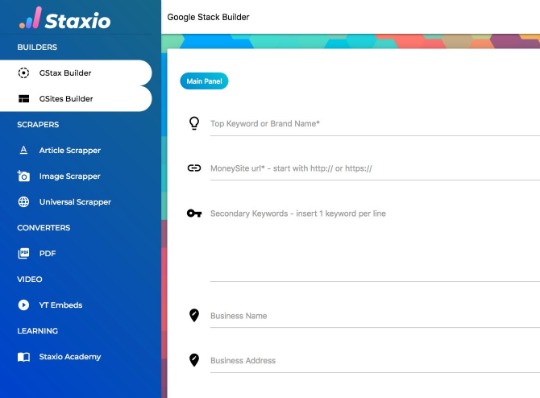How to Use Google Drive Stacks for SEO?
Google Drive Stacks are a great way to rank your website.
The best part about these stacks is that they can be used for anything, not just ranking websites. You can use them for social media marketing, video marketing, or even SEO.
If you want to rank your website using Google Drive Stacks, you need to make stacks that are relevant to your website, use the right keywords in your stack, and boost them with backlinks.
What Is A Google Drive Stack?
In this article about Google Stacks, I will go over the Google Drive Stack, which is a collection of Google Sites, Google Slides, Google My Maps, Google Docs, Google Sheets, Google Photos, Google Blogger Posts/Pages, Google Calendars and YouTube Videos all connected to each other. A Google Stack can be a single entity or multiple entities. For example:
If you want to rank a local business, you can create a Google Drive Stack that consists of 10 YouTube videos from the business. You also have to include snapshots from those videos in your My Maps and then embed those maps along with the videos into a custom built Google Site. To complete this stack, you can add links back to each entity using keyword targeted Anchor Text and the Site’s Homepage URL.
How Do I Create A Drive Stack In Google Drive?
There are many ways to create stacks for SEO, but there is one way that works best. Doing Google Stacks by hand can be tedious and take some time to do correctly, so the best way to do them is by using automation with a software like Staxio SEO Tools Google Ranking Monster.
With Staxio, you can create custom stacks that are 100% relevant to your website. You also get all of the authority signals, link juice and rankings that come with each Google Drive Stack.
Typically the first property in a Google Stack is a Google Site that contains a primary keyword you want to rank for, including internal supporting pages relevant to the main keyword.
Next you would create supporting sites like Blogger blogs that link up to the Main GSite using the same keywords you are targeting in the main GSite. This set of supporting sites are essentially driving links to the primary site, stacking up authority signals.
After you have fully set up and optimized the Blogger assets you will head in to your google drive account and create keyword optimized Google Slides, Google My Maps, Google Docs, Google Sheets, Google Photos, Google Blogger Posts/Pages, Google Calendars and YouTube Videos that are all hyperlinked together in a linkwheel strategy similar to the image below:
How Do I Use Google Stacks?
To use Google Stacks for SEO, all you have to do is add links back to the sites in your stack from a website that already has Page Authority/Domain Authority. This can be done automatically with the software mentioned earlier when stacking or create them manually by hand.
Google Drive Stacks are easy to build using a simple linkwheel building strategy. Here is the process:
1. Create a Google Site for each site in your drive stack (5-10 sites) and add internal pages to support your primary keyword targets like the page images below:
2. Next you will create supporting Blogger Sites that link to the GSites in the stack using your keyword targets as anchor text, driving backlinks to the main keyword targets. To complete this, you need to create custom Blogger blog posts that follow the Google Drive Stack Guide located here:
3. Next you will build out a Quick Slide Show of 20-30 slides on your new GSites using pictures of each site in your stack and continue building backlinks by adding keywords to the description. Make sure you link up your supporting sites to each slide using keyword targeted anchor text.
4. Create a My Map for each site in your Google Drive Stack that links back to the main GSite and then add screenshots of your Blogger Sites into the My Maps too, linking back to the GSites with anchor text in the description.
5. Create a Google Document for each site in your stack and use it as an outreach page to link to your GSites with keyword targeted anchor text like the example below:
6. Next you will optimize slides/maps/docs for local ranking using local search engine friendly information, adding custom description links back to your GSites so that they rank for local search.
7. After you have completed your stack, submit your stack to Google My Business and other directories like Free Index to begin building local authority signals for ranking power.
8. Finally, take a screenshot of each individual site in your stack and upload them into a custom built Singles Page on your website that links back to your Google Drive Stack page and to the individual sites in the stack. This will help with SEO due to the power of social signals since people love sharing interesting screenshots online.
What Is Google Authority Stack?
Authority Signal = Link Juice.
So basically what you are doing here is stacking up your authority signals by linking from one asset to the next, site after site in a logical sequence that Google can understand and then you point all of those assets at one master web page that contains all of the sites in your stack. By having a master web page that holds all of your drive assets, you are ensuring that the sites in the stack link back to a single URL so they can help push ranking power to each other.
This may sound odd, but Google treats each individual site as a link and the more sites you have linking to one URL, the more powerful that one URL becomes. This is why tons of people build out their entire website with GSA SER spinning up thousands upon thousands of links to push ranking power for any given page or post on their websites.
Is Google Stack Safe?
Google Stacks are safe, because all you are doing is creating many individual supporting assets that link to a master page. As long as you don't spam or go overboard with stacking your authority signals, then Google will not be concerned about the number of sites pointing at one URL since this is what they want SEOs to do.
Google wants us to build authority and PageRank through linking signals that point at a single URL. That is the whole idea behind Google Webmaster Tools rejecting sites with too many links from unrelated websites pointing at one website or blog post since it looks unnatural in the eyes of Google's search engine spiders.
Conclusion:
In conclusion, the best way to rank for a specific keyword is by using Google Drive Stack. It's an easy-to-follow process that will help you create and organize your digital assets so they link back to one another in order to build up authority signals.
If you are looking for a fully automated Google Drive Stacking solution you can check out Staxio SEO Tools Google Ranking Monster.